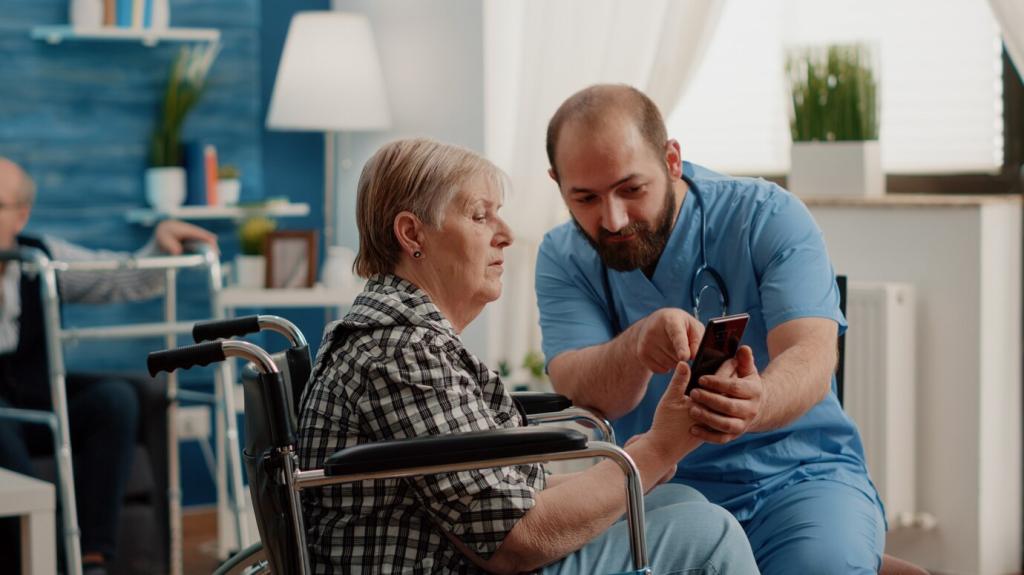Getting Started Today
Walk through morning, afternoon, and night routines. Note tricky spots—dim hallways, slippery bathrooms, confusing remotes. Rank areas by impact and effort. Share your top three priorities, and we’ll recommend focused tools that deliver quick, meaningful improvements.
Getting Started Today
Begin with a voice assistant, smart lighting for pathways, and one safety sensor that addresses your biggest worry. Layer health devices later. Comment with your budget range, and we’ll suggest balanced, compatible options to avoid costly misfits.
Getting Started Today
Set one or two routines: a medication reminder with a reassuring tone, and an evening wind‑down scene that dims lights and cues music. Tell us what worked and what didn’t, so we can refine community-tested recipes together.