Home Automation with AI for Elderly Convenience
Chosen theme: Home Automation with AI for Elderly Convenience. Create a calmer, safer everyday routine with empathetic technology that supports independence, dignity, and connection. Explore practical setups, learn from real stories, and discover devices that truly help. Subscribe for updates and share your experiences to guide our next deep dive.

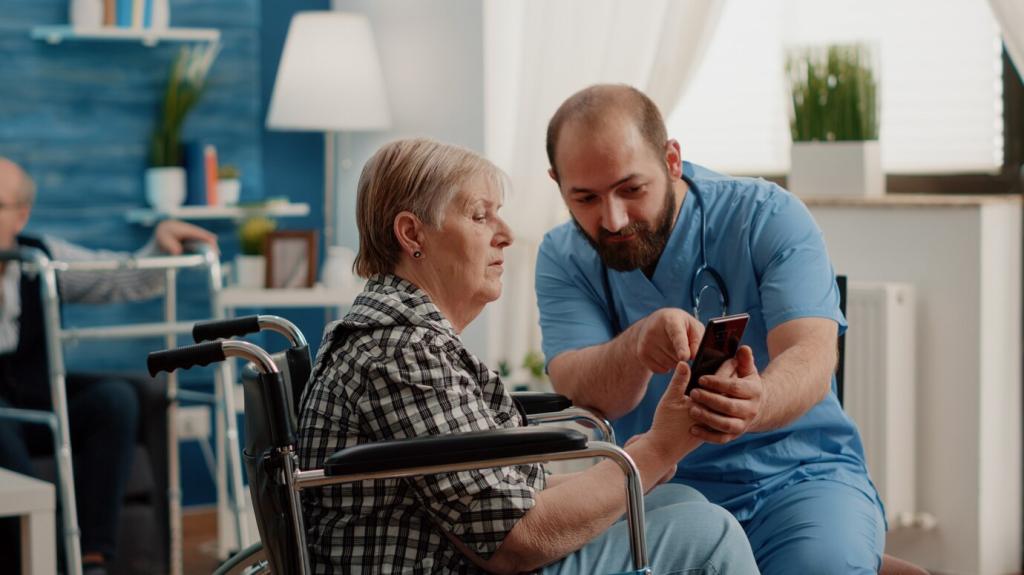




Daily Comfort Through Gentle Automations
Use subtle, multi-channel reminders: a soft chime, a bedside light glow, and a spoken prompt with the medication name. Confirm completion with a simple “I took it” voice response. Caregivers receive a single summary, not a flood. Share your best phrasing for reminders that feel respectful and kind.
Daily Comfort Through Gentle Automations
Smart plugs can cut power to kettles after boiling, and cooktop monitors detect unattended heat. A motion-based routine turns on brighter task lighting and a radio station at breakfast time to anchor habits. Comment with the appliance you’d automate first to make cooking safer and more enjoyable.
Caregiver Collaboration Without Intrusion
01
Instead of constant video, provide a few relevant indicators: lights turned on in the morning, kitchen activity around mealtimes, and completed medication confirmation. Set gentle thresholds for irregular patterns. Invite caregivers to vote on which signals matter, then subscribe to concise weekly summaries.
02
A living room lamp can glow soft green once a morning routine completes, signaling “all good” to family nearby. A missed routine turns the lamp amber as a prompt to call. This ambient approach preserves dignity while keeping everyone connected. Would your family prefer a lamp, chime, or mobile nudge?
03
Program a phrase like “I need help” to trigger calls, share a secure door code, and flash porch lights for responders. Run monthly practice drills to build confidence. After each rehearsal, discuss what felt smooth or stressful, then iterate. Tell us how you’d customize your emergency cascade.
Choosing Devices That Play Nicely Together
Matter and Thread for future-proofing
Devices supporting Matter and Thread can communicate across ecosystems, reducing app overload and setup headaches. Local control speeds response times, even if the internet is down. Pick a reliable hub, keep firmware current, and document pairing steps for caregivers. Share your best Matter-compatible success stories.
Accessibility-first interfaces
Prioritize big fonts, high-contrast screens, tactile buttons, and clear audio prompts. Offer multi-language voice options and large-print labels on switches. Keep routines named plainly, like “Good Night Lights” rather than technical codes. Which interface tweaks have made the biggest difference in your home?
Power and connectivity that survive outages
Use battery-backed sensors, a small UPS for the router and hub, and cellular failover for critical alerts. Test resilience quarterly. Label breakers and keep a simple recovery checklist on the fridge. What backup steps would give your family peace of mind during storms or maintenance?
Privacy, Security, and Consent by Design
Favor devices that process voice and sensor data on-device, sending only essential summaries. Disable unnecessary analytics. Offer a physical privacy mode, like a microphone mute or camera shutter. Explain exactly what each sensor does. Share your go-to local-first tools that still feel polished and reliable.
Privacy, Security, and Consent by Design
Segment smart devices on a guest or IoT network, use strong unique passwords, and enable automatic updates. Turn off unused ports and services. Post a one-page network map for caregivers. What simple security habit could you implement this week to make your home safer without friction?
A Story: Mrs. Patel’s Morning of Small Wins
Sunrise, tea, and a gentle nudge
At 7:00, her blinds rise slowly while warm lights glow. A soft chime reminds her to take a morning pill, and the kettle powers on for chai. She replies, “Taken,” and the system thanks her. What tiny nudge would make your mornings calmer without feeling bossy?
Family connection without the fuss
When motion shows breakfast activity and the pill is confirmed, a private message pings her daughter: “Mom’s morning routine is complete.” No video, no constant monitoring—just reassurance. If something’s off, a friendly check-in call follows. Who would you add to your circle of calm notifications?
Lessons you can apply today
Start with one scene, one reminder, and one safety check. Name routines clearly, practice the emergency phrase, and place controls within easy reach. Track what delights, then adjust. Comment with your first step and subscribe for our upcoming room-by-room setup guides and downloadable checklists.
